Topics
- Urgent Help
- Sales Module
- Discuss
- Calendar
- Live Chat
- Website Manager
- Property Management System
- Room Servicing
- Extras
- Emails
- Creating Email Templates
- Selling Groups
- Customer & Companies
- Agents & Sales Channels
-
Rates
- Dynamic Rates
- Back End Setup Dynamic Rates
- Room Rate Selling Group Mapping
- Rate Calculation
- Back End Bookings
- Front Booking Screen Dynamic Rates
- Rates & Min Stays calendar screen
- What your Customers See
- Changing Rates - Guide
- Price Change Long Term
- Change Min Stay ( long term)
- Multiple Min Stay Prices
- Day of Week Price Variation
- Create New Rate
- Promo Codes
- Bookings
- Acquire Credit Card Details
- Make A Booking
- Full New Booking
- Cancel a Booking
-
Payments & Invoicing
- Invoice & Debtors
- Invoice Due Date
- Create Invoice
- Invoice Payments
- Reasign Invoice Payment
- Cancel / Amend Invoice
- Invoice Agents Comissions
- Invoice Journaling
- Reset Audit Errors
- Debtors
- Adding A Booking Payment
- Refund A Booking
- Charge Cancellation Fee
- Split Payments
- Customer & Company Account Trans
- Amend / Delete Booking Payment
- Reports
- Marketing Module
- Settings
Settings
Users
Under this button you will find the option to see the email logs for email leaving the sales module, and you can add and make templates that you would like to have available for your staff to use for quotes to email potential customers.
Users
Under the Users tab on the top of the blue menu bar is the option to add , remove, suspend the users who can access this service. You are allowed 3 users in the Basic Plan and 5 users in the Plus Plan.
There are also three different levels of user:
- Admin – This user has full access to the whole system and can add, suspend and remove users. The owners login is a Admin by default.
- Front Desk Advanced – This user level has access to the Website Manager and the Marketing Manager and in the Settings area can add/edit email templates. In the Property Manager this user level has access to most areas other than creating new rates, and to senstive reporting. In the Marketing section they are restricted from seeing the reporting, and can only design and send marketing emails.
- Front Desk Basic – This user has access to the Property Manager just to booking related tasks and has no access to the settings, or the Marketing Manager or Website Manager.
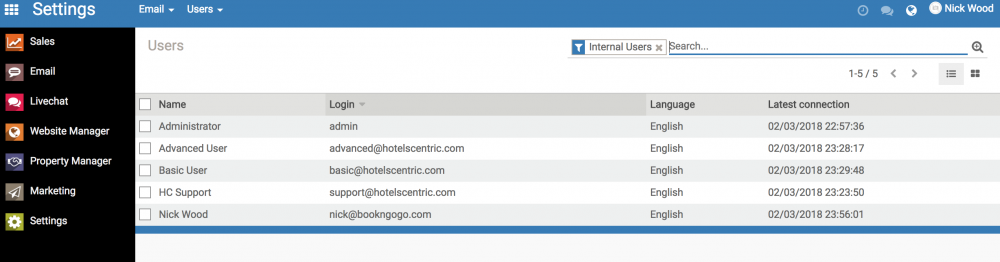
All Users have access to the Sales Module, Email and Live Chat. You can have as many of each type of user up to your plan limit.
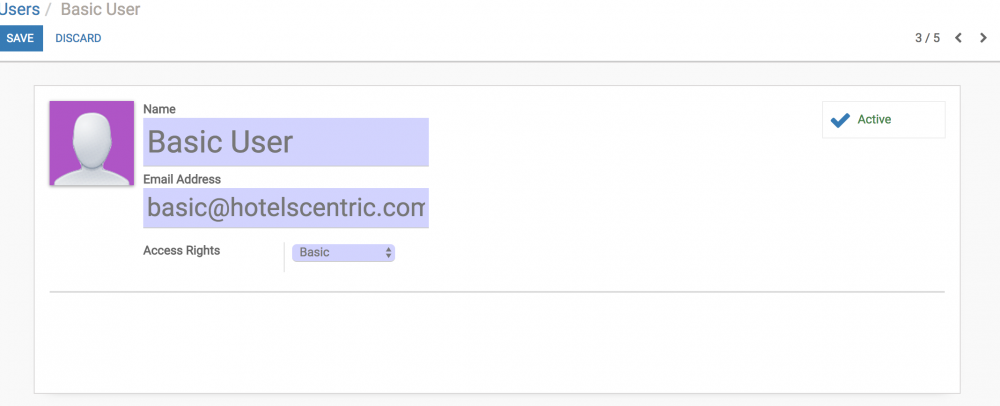
To make a change to a user select them and in the middle up top you will then have the options you may use you can user user level or active or deactivate by clicking the tick in the top right corner.
