Topics
- Urgent Help
- Sales Module
- Discuss
- Calendar
- Live Chat
- Website Manager
- Property Management System
- Room Servicing
- Extras
- Emails
- Creating Email Templates
- Selling Groups
- Customer & Companies
- Agents & Sales Channels
-
Rates
- Dynamic Rates
- Back End Setup Dynamic Rates
- Room Rate Selling Group Mapping
- Rate Calculation
- Back End Bookings
- Front Booking Screen Dynamic Rates
- Rates & Min Stays calendar screen
- What your Customers See
- Changing Rates - Guide
- Price Change Long Term
- Change Min Stay ( long term)
- Multiple Min Stay Prices
- Day of Week Price Variation
- Create New Rate
- Promo Codes
- Bookings
- Acquire Credit Card Details
- Make A Booking
- Full New Booking
- Cancel a Booking
-
Payments & Invoicing
- Invoice & Debtors
- Invoice Due Date
- Create Invoice
- Invoice Payments
- Reasign Invoice Payment
- Cancel / Amend Invoice
- Invoice Agents Comissions
- Invoice Journaling
- Reset Audit Errors
- Debtors
- Adding A Booking Payment
- Refund A Booking
- Charge Cancellation Fee
- Split Payments
- Customer & Company Account Trans
- Amend / Delete Booking Payment
- Reports
- Marketing Module
- Settings
Changing Rates - Guide
When you click on a cell in the rates table a Set Rates or Change Min Stay pop up will appear.
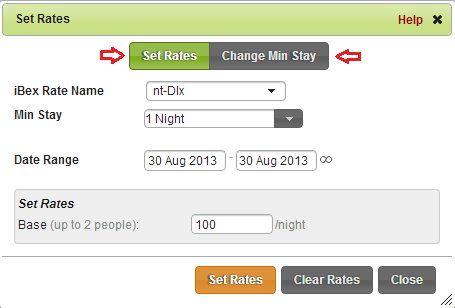
You must select which option it is that you want to do by either selecting Set Rates or Change Min Stay.
Whichever option is activated will be highlighted green.
Depending on what you are trying to do will determine what you should do from here. Below are some statements that will help guide you to the correct instructions that you need, or alternatively use the options in the menu on the left.
What do you want to do? If I want to:
Change my seasonal prices Change my prices for a month (or any period longer than 10 days)
Change my prices for different days of the week for a month (for example, to have different weekday/weekend rates).
Then Set a Long Term Price Change
Replace the minimum stay requirement for weekends in the winter (or any period longer than 10 days) so they can only book a stay for that number of nights or longer.
Then Set a Long Term Minimum Stay requirement change
Change my price for a weekend, a special event or a public holiday (or any period less than 10 days).
Replace the minimum stay requirement from a 1 night to a multi night requirement for a weekend, special event or a public holiday (or any period less than 10 days) so they can only book if their stay is for the same or more than the minimum number of nights set Change my price and the minimum stay requirement for a weekend, a special event or a public holiday (or any period less than 10 days) so they can only book if their stay is the same or more than the minimum number of nights set and at the new price.
Then Set a Short Term change
Add a discounted rate if my guest stays longer than 1 night (but still offer my 1 night rate so it is still bookable)
Then add a Multiple Night stay rate
Add a special offer (to run alongside my normal rates)
Add a new rate (to run alongside my other rates) which has different inclusions and term's (for example, a Room Only rate, a B&B rate, etc)
Add a rate or an offer that is valid for a specific company or agent (such as a Wotif Special).
Then Create a new rate
Offer a package rate that includes x, y and z but then has a different price for additional nights.
Then Create a Package Rate
