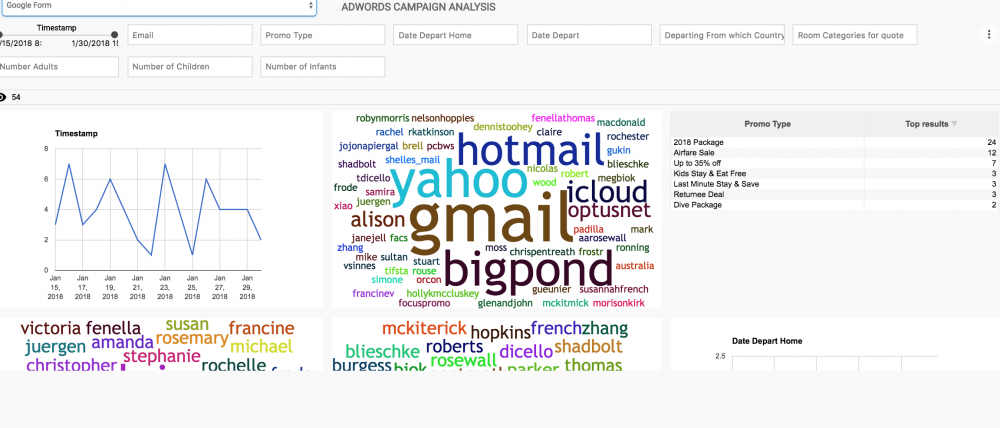Topics
- Urgent Help
- Sales Module
- Discuss
- Calendar
- Live Chat
- Website Manager
- Property Management System
- Room Servicing
- Extras
- Emails
- Creating Email Templates
- Selling Groups
- Customer & Companies
- Agents & Sales Channels
-
Rates
- Dynamic Rates
- Back End Setup Dynamic Rates
- Room Rate Selling Group Mapping
- Rate Calculation
- Back End Bookings
- Front Booking Screen Dynamic Rates
- Rates & Min Stays calendar screen
- What your Customers See
- Changing Rates - Guide
- Price Change Long Term
- Change Min Stay ( long term)
- Multiple Min Stay Prices
- Day of Week Price Variation
- Create New Rate
- Promo Codes
- Bookings
- Acquire Credit Card Details
- Make A Booking
- Full New Booking
- Cancel a Booking
-
Payments & Invoicing
- Invoice & Debtors
- Invoice Due Date
- Create Invoice
- Invoice Payments
- Reasign Invoice Payment
- Cancel / Amend Invoice
- Invoice Agents Comissions
- Invoice Journaling
- Reset Audit Errors
- Debtors
- Adding A Booking Payment
- Refund A Booking
- Charge Cancellation Fee
- Split Payments
- Customer & Company Account Trans
- Amend / Delete Booking Payment
- Reports
- Marketing Module
- Settings
Digital Marketing
This section is restricted to Admin level users. This has two drop down tabs.
Adwords
This is a live link to your Google Adwords account, so you can see a report on your adwords spend and perfofmance live. This report allows you to select different dates from today backwards to see detailed analysis of your adwords campaign, if you have this service with us.
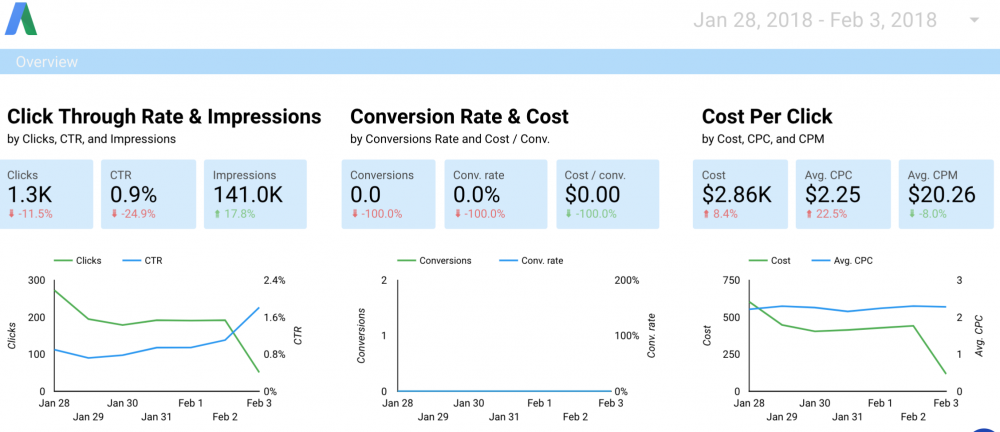
Forms
This is a detailed report on the filled in forms linked to each of your deals pages.
This gives you live stats on what your prospective customers are asking for, and a running total of forms submited, along with a graph of daily submissions so you can see how many leads are coming in, what deals they are responding to the most, and also details about where they are from, and dates they want to stay, also giving you very good idea of what time period is currently the key demad period.
You can filter the data with the functions at the top of the report to get even more detail, and for specific date period.