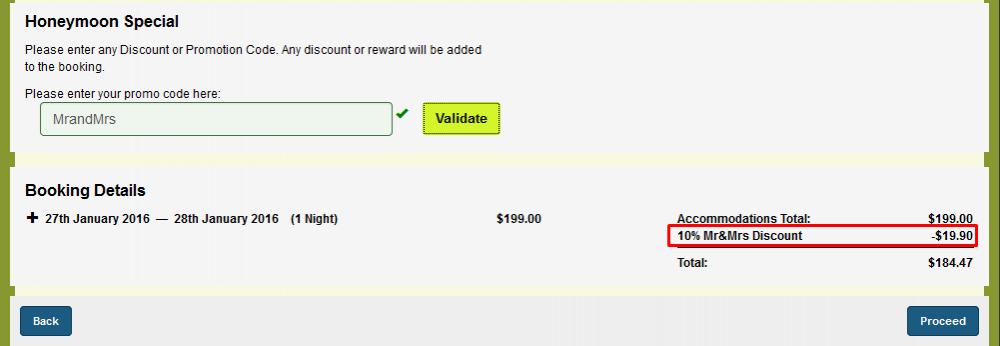Topics
- Urgent Help
- Sales Module
- Discuss
- Calendar
- Live Chat
- Website Manager
- Property Management System
- Room Servicing
- Extras
- Emails
- Creating Email Templates
- Selling Groups
- Customer & Companies
- Agents & Sales Channels
-
Rates
- Dynamic Rates
- Back End Setup Dynamic Rates
- Room Rate Selling Group Mapping
- Rate Calculation
- Back End Bookings
- Front Booking Screen Dynamic Rates
- Rates & Min Stays calendar screen
- What your Customers See
- Changing Rates - Guide
- Price Change Long Term
- Change Min Stay ( long term)
- Multiple Min Stay Prices
- Day of Week Price Variation
- Create New Rate
- Promo Codes
- Bookings
- Acquire Credit Card Details
- Make A Booking
- Full New Booking
- Cancel a Booking
-
Payments & Invoicing
- Invoice & Debtors
- Invoice Due Date
- Create Invoice
- Invoice Payments
- Reasign Invoice Payment
- Cancel / Amend Invoice
- Invoice Agents Comissions
- Invoice Journaling
- Reset Audit Errors
- Debtors
- Adding A Booking Payment
- Refund A Booking
- Charge Cancellation Fee
- Split Payments
- Customer & Company Account Trans
- Amend / Delete Booking Payment
- Reports
- Marketing Module
- Settings
Promo Codes
The Promo Code system allows you to invite your guests to enter a code as they start their booking which will entitle them to some sort of benefit or reward. This could be a free item or perhaps a discount on the value of the booking.
A couple of examples when you may use Promo Codes:
For marketing or advertising campaigns where you offer an exclusive benefit via that campaign (for example, a newspaper promotion).
For group bookings where you want to provide a discount for that group even though they will book independently of each other (for example a wedding party). The group organiser passes the code onto individuals and the discount is available to anyone in the wedding party who makes their own booking by entering the code into their booking.
You can set up multiple promo codes, each being assigned to different extras allowing you to provide different benefits or rewards.
Promo Code management is only available if your account has been set up to provide this.
Please contact your support team to activate the functionality if it is required.
Overview
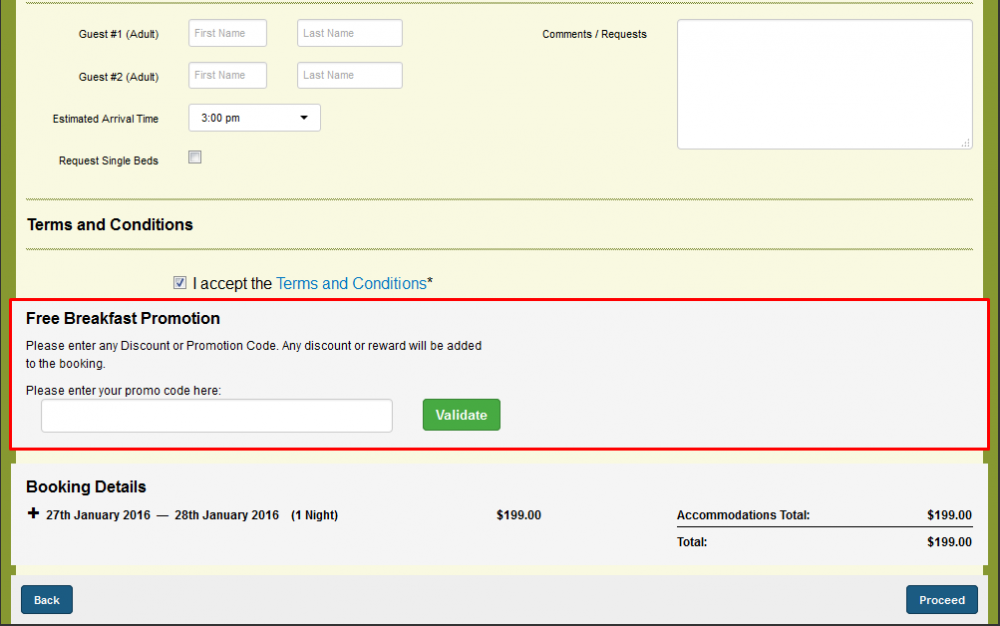
The customer enters the breakfastonus promo code to claim their freebie, and presses Validate.
After confirmation of the promo code (the box is highlighted green, with a green tick to the right), the customer will now see their promotion listed in the Booking Details:
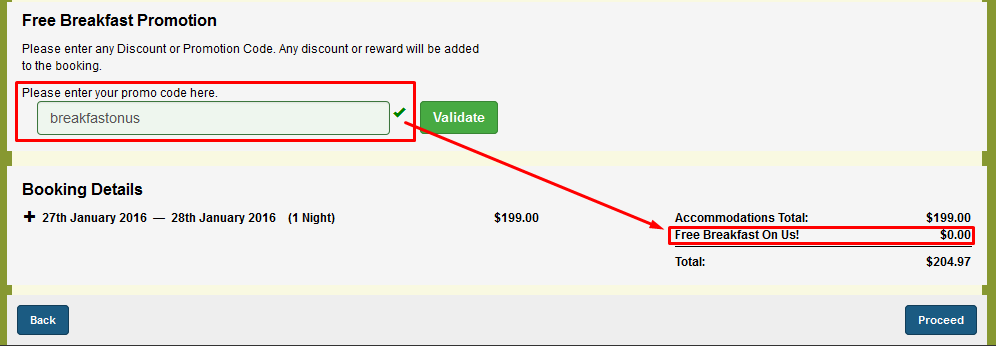
If they entered the Mr&Mrs Promo Code, they would not receive a free extra, but a 10% discount on their room total…