Topics
- Urgent Help
- Sales Module
- Discuss
- Calendar
- Live Chat
- Website Manager
- Property Management System
- Room Servicing
- Extras
- Emails
- Creating Email Templates
- Selling Groups
- Customer & Companies
- Agents & Sales Channels
-
Rates
- Dynamic Rates
- Back End Setup Dynamic Rates
- Room Rate Selling Group Mapping
- Rate Calculation
- Back End Bookings
- Front Booking Screen Dynamic Rates
- Rates & Min Stays calendar screen
- What your Customers See
- Changing Rates - Guide
- Price Change Long Term
- Change Min Stay ( long term)
- Multiple Min Stay Prices
- Day of Week Price Variation
- Create New Rate
- Promo Codes
- Bookings
- Acquire Credit Card Details
- Make A Booking
- Full New Booking
- Cancel a Booking
-
Payments & Invoicing
- Invoice & Debtors
- Invoice Due Date
- Create Invoice
- Invoice Payments
- Reasign Invoice Payment
- Cancel / Amend Invoice
- Invoice Agents Comissions
- Invoice Journaling
- Reset Audit Errors
- Debtors
- Adding A Booking Payment
- Refund A Booking
- Charge Cancellation Fee
- Split Payments
- Customer & Company Account Trans
- Amend / Delete Booking Payment
- Reports
- Marketing Module
- Settings
Reset Audit Errors
In some invoicing screens you will see a button labelled Reset.
The purpose of this button is to clear existing items that can be selected to be invoiced that have not already been invoiced. iBex then refreshes the list of items based on the information in the booking.
Whenever you go to an invoice screen, iBex will automatically do a reset. A couple of instances when you may need to use the Reset button would be:
If you ever see the following Audit Error message...
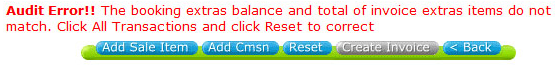
If you have edited the description in the invoice but wanted to return to the original description
The Audit Error message will only occur when the invoice total does not match the booking total. This will usually be because the booking has been changed after the invoice had been created so the information does not match. Clicking the Reset button will rectify the error as iBex will refresh the un-invoiced items displayed.
If this does not rectify the issue, the items that do not match between the booking and the invoice are most likely already saved to the invoice (which cannot be automatically updated by iBex by clicking the Reset button) so you will need to either go into the invoice (by clicking on the invoice number) and removing the modified item, or cancel the original invoice and create a new one.
An example of this may be when you have invoiced a guest for their stay but they extend their stay by another night. The original dates on the invoice will now be incorrect (and hence the Audit Error) so you will need to remove the original dates and then add the new.
