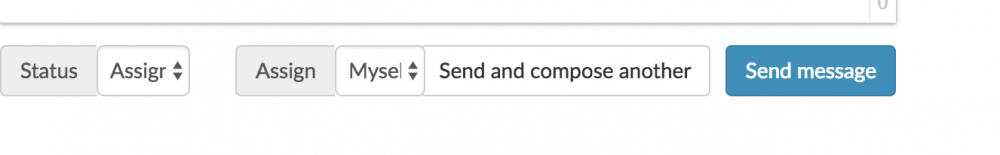Topics
- Urgent Help
- Sales Module
- Discuss
- Calendar
- Live Chat
- Website Manager
- Property Management System
- Room Servicing
- Extras
- Emails
- Creating Email Templates
- Selling Groups
- Customer & Companies
- Agents & Sales Channels
-
Rates
- Dynamic Rates
- Back End Setup Dynamic Rates
- Room Rate Selling Group Mapping
- Rate Calculation
- Back End Bookings
- Front Booking Screen Dynamic Rates
- Rates & Min Stays calendar screen
- What your Customers See
- Changing Rates - Guide
- Price Change Long Term
- Change Min Stay ( long term)
- Multiple Min Stay Prices
- Day of Week Price Variation
- Create New Rate
- Promo Codes
- Bookings
- Acquire Credit Card Details
- Make A Booking
- Full New Booking
- Cancel a Booking
-
Payments & Invoicing
- Invoice & Debtors
- Invoice Due Date
- Create Invoice
- Invoice Payments
- Reasign Invoice Payment
- Cancel / Amend Invoice
- Invoice Agents Comissions
- Invoice Journaling
- Reset Audit Errors
- Debtors
- Adding A Booking Payment
- Refund A Booking
- Charge Cancellation Fee
- Split Payments
- Customer & Company Account Trans
- Amend / Delete Booking Payment
- Reports
- Marketing Module
- Settings
Our system provides you with a awesome email platform which has a shared inbox for your staff so your whole team can work on the emails for reservations colllectively. They can add notes to the messages for other staff which alerts them, and the customer cannot see these. You can also set reminders to follow up on the email and customer later. There are many great features for your email inbox, you can point your reservations email here and start to collaborate on mail.
This is the view when you 1st click on the email app button if your company has just one mail box.
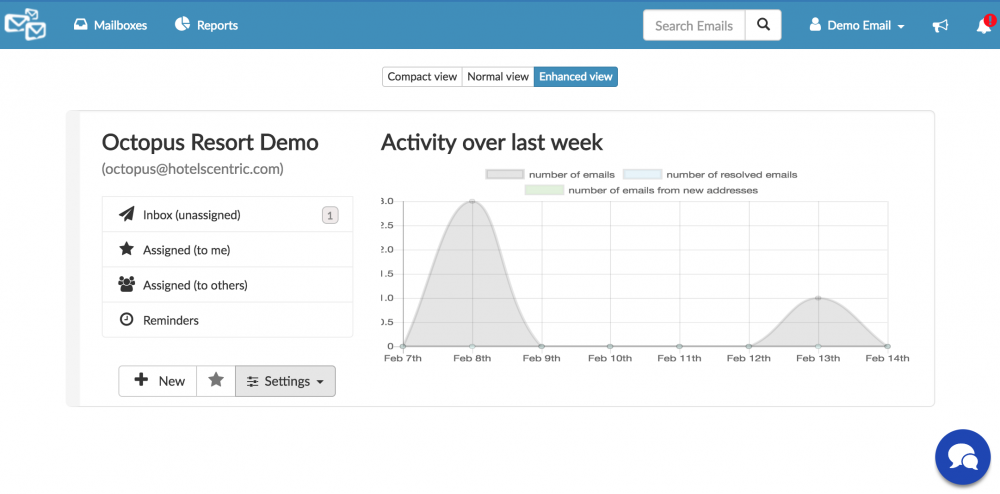
From here at a glance you can see if you have any new mail in the box, you can also see all mail assigned to you personally or assigned to other team members, you can also see any reminders you have. Here you can also click the 
You can start to type a email address and if the customer or email in in the DB it will auto populate. You can add the regular CC and BCC and also have a full editor where you can add attachments and upload images etc to build your email
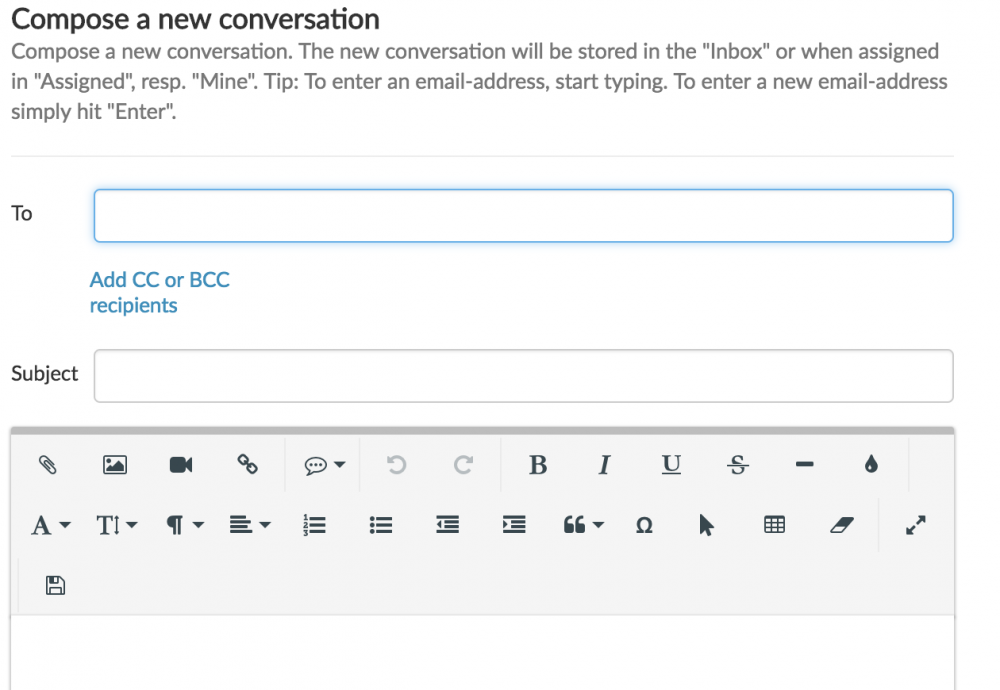
There is also a small icon 
You can also define the status of the email, who its assigned to, and also to send it or send and start another email.