Topics
- Urgent Help
- Sales Module
- Discuss
- Calendar
- Live Chat
- Website Manager
- Property Management System
- Room Servicing
- Extras
- Emails
- Creating Email Templates
- Selling Groups
- Customer & Companies
- Agents & Sales Channels
-
Rates
- Dynamic Rates
- Back End Setup Dynamic Rates
- Room Rate Selling Group Mapping
- Rate Calculation
- Back End Bookings
- Front Booking Screen Dynamic Rates
- Rates & Min Stays calendar screen
- What your Customers See
- Changing Rates - Guide
- Price Change Long Term
- Change Min Stay ( long term)
- Multiple Min Stay Prices
- Day of Week Price Variation
- Create New Rate
- Promo Codes
- Bookings
- Acquire Credit Card Details
- Make A Booking
- Full New Booking
- Cancel a Booking
-
Payments & Invoicing
- Invoice & Debtors
- Invoice Due Date
- Create Invoice
- Invoice Payments
- Reasign Invoice Payment
- Cancel / Amend Invoice
- Invoice Agents Comissions
- Invoice Journaling
- Reset Audit Errors
- Debtors
- Adding A Booking Payment
- Refund A Booking
- Charge Cancellation Fee
- Split Payments
- Customer & Company Account Trans
- Amend / Delete Booking Payment
- Reports
- Marketing Module
- Settings
Package Rates
A package rate has a fixed price component and a secondary value for additional nights.
For example, I want to offer a rate that includes Bed and Breakfast and a ticket to a show that's in town. This would cost $200 for 2 adults. If the customer wants to stay a 2nd night, the price would need to be my usual B&B rate (which is say, $120) as they would not want to go to the show again.
If I set the above example up as a package rate in iBex, I can enter the fixed amount for the first night and the secondary value for the additional nights so that the customer would get charged $320 if they wanted to stay 2 nights with the package included. If they wanted to stay 3 nights it would cost $440 (ie the fixed price for the package plus 2 nights at the usual price).
If the rate includes the same inclusions for any duration booked, it needs to be set up as a normal rate with the inclusions being entered in the Description / Inclusions field.
For example, if your usual rates are room only but you want to provide a B&B Special rate, you create a new rate (calling it something like B&B Special) and advise what's special about it in the Description / Inclusions field.
Package rates are only displayed on your public booking screen. Sales channels websites do not have package rate functionality so cannot be sent package rates.
Instructions
- Follow the instructions to create a new rate.
- Where the Package Rate is asked in the Advanced section, select YesOnce you have saved the rate and mapped it to the room types and selling groups that it applies to, you can add the price values in the Pricing Tab.
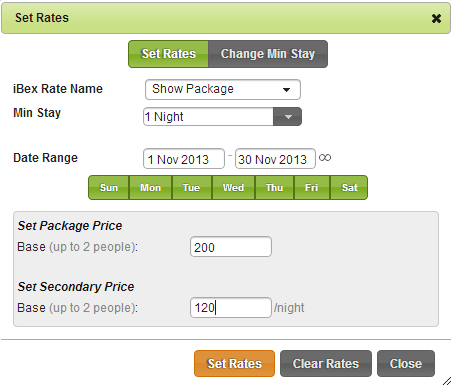
- With a Package rate, iBex will ask you for 2 prices (as shown in the screenshot).
- Using the example in the overview above, I enter the fixed price value (per night/day) for the package in the Set Package Price field ($200) and then enter the additional price for additional nights/days in the Set Secondary Price field ($120).
- Once I have set the pricing, I will only see the Package Price displayed on the rates calendar. To view the Secondary Price I hover my mouse over the rate.
