Topics
- Urgent Help
- Sales Module
- Discuss
- Calendar
- Live Chat
- Website Manager
- Property Management System
- Room Servicing
- Extras
- Emails
- Creating Email Templates
- Selling Groups
- Customer & Companies
- Agents & Sales Channels
-
Rates
- Dynamic Rates
- Back End Setup Dynamic Rates
- Room Rate Selling Group Mapping
- Rate Calculation
- Back End Bookings
- Front Booking Screen Dynamic Rates
- Rates & Min Stays calendar screen
- What your Customers See
- Changing Rates - Guide
- Price Change Long Term
- Change Min Stay ( long term)
- Multiple Min Stay Prices
- Day of Week Price Variation
- Create New Rate
- Promo Codes
- Bookings
- Acquire Credit Card Details
- Make A Booking
- Full New Booking
- Cancel a Booking
-
Payments & Invoicing
- Invoice & Debtors
- Invoice Due Date
- Create Invoice
- Invoice Payments
- Reasign Invoice Payment
- Cancel / Amend Invoice
- Invoice Agents Comissions
- Invoice Journaling
- Reset Audit Errors
- Debtors
- Adding A Booking Payment
- Refund A Booking
- Charge Cancellation Fee
- Split Payments
- Customer & Company Account Trans
- Amend / Delete Booking Payment
- Reports
- Marketing Module
- Settings
Rooms Page
This is the page where you add all your room types, room categories, and occupancy limits as well as images of the rooms and their descriptions.
This will all have been done for you prior to your site going live. However over time you will possibly add more rooms, change the amenities offered, update images and "from" rates. So here is where you change this.
Like many other pages, you can choose a banner image, a heading, the widgets you want on the page that are allowed.
For all pages there is a check box for "Active" if this is unchecked it will not be visible on the website.
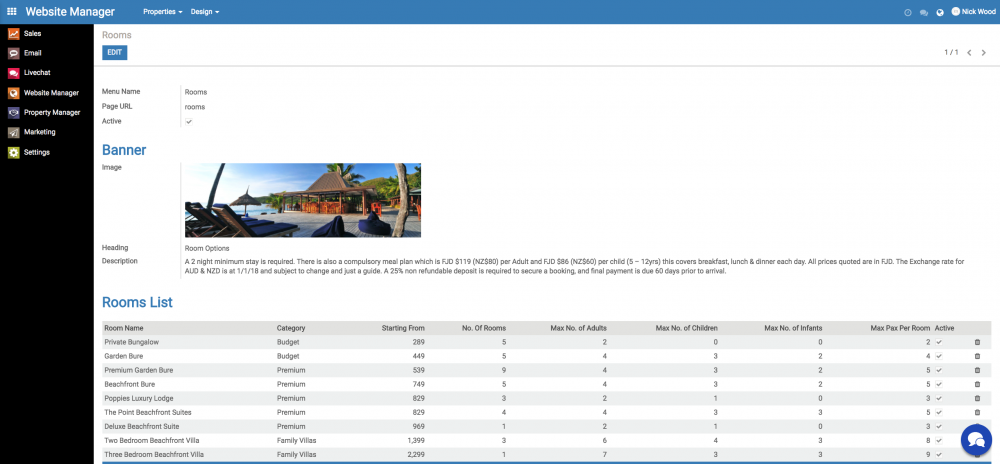
To make changes click edit. Then click on the room you want to change.
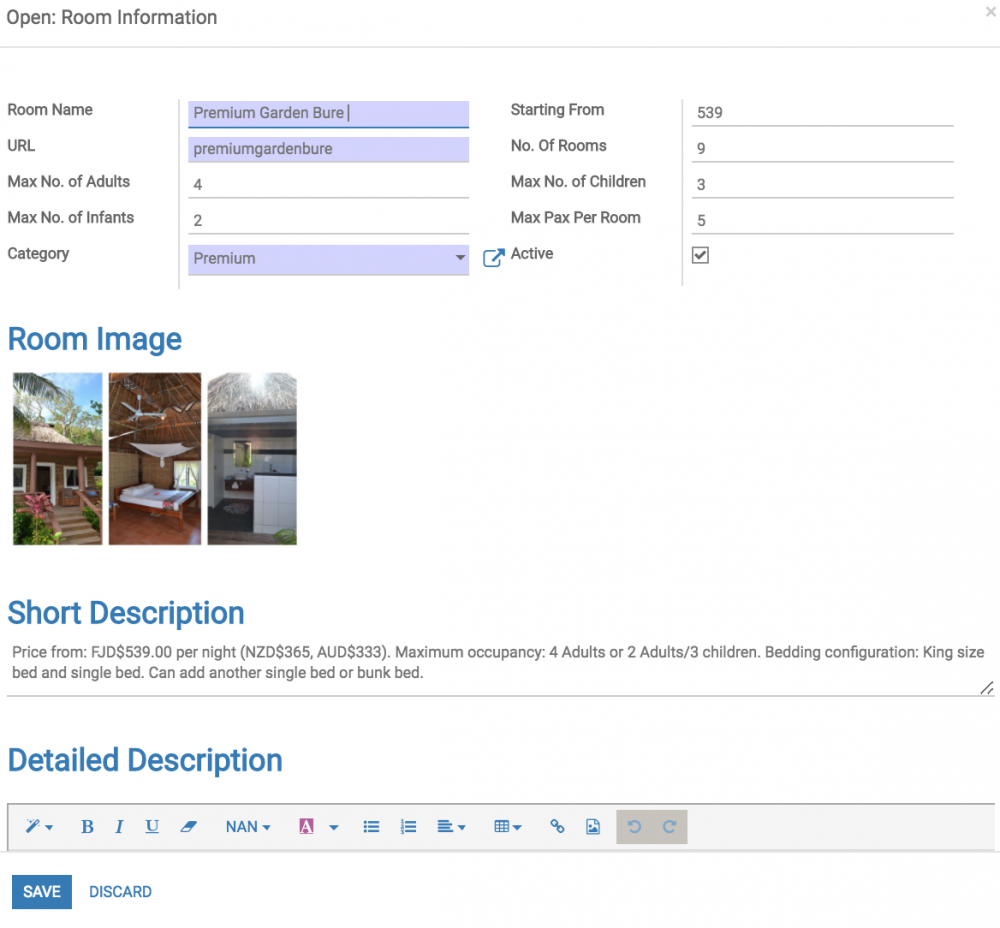
You can change the name, and the url will change automatically. You have a hero image, a short description which ends up here on the rooms page :
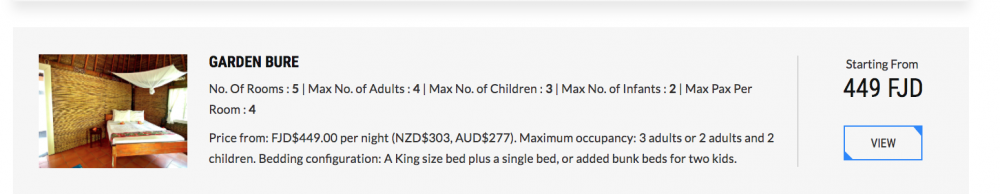
Along with the number of the rooms, the combination of guests allowed, the from rate in your chosen sell currency.
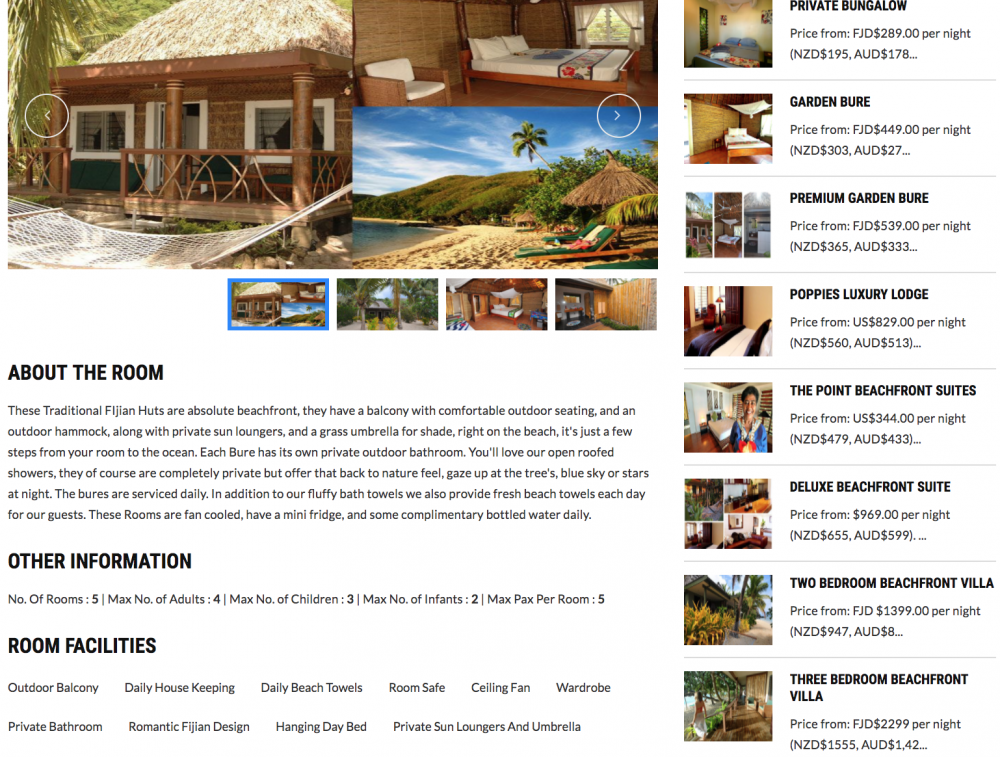
The detailed description, the image gallery and amenities are presented on the detailed description of the property page.
Your Room Amenites are added, on the Amenities, page located in the main menu. When you are editing a room you can select all the amenities that apply to that room category.
You can also add all the room images in the sequence you want for, the image gallery for each room type.
