Topics
- Urgent Help
- Sales Module
- Discuss
- Calendar
- Live Chat
- Website Manager
- Property Management System
- Room Servicing
- Extras
- Emails
- Creating Email Templates
- Selling Groups
- Customer & Companies
- Agents & Sales Channels
-
Rates
- Dynamic Rates
- Back End Setup Dynamic Rates
- Room Rate Selling Group Mapping
- Rate Calculation
- Back End Bookings
- Front Booking Screen Dynamic Rates
- Rates & Min Stays calendar screen
- What your Customers See
- Changing Rates - Guide
- Price Change Long Term
- Change Min Stay ( long term)
- Multiple Min Stay Prices
- Day of Week Price Variation
- Create New Rate
- Promo Codes
- Bookings
- Acquire Credit Card Details
- Make A Booking
- Full New Booking
- Cancel a Booking
-
Payments & Invoicing
- Invoice & Debtors
- Invoice Due Date
- Create Invoice
- Invoice Payments
- Reasign Invoice Payment
- Cancel / Amend Invoice
- Invoice Agents Comissions
- Invoice Journaling
- Reset Audit Errors
- Debtors
- Adding A Booking Payment
- Refund A Booking
- Charge Cancellation Fee
- Split Payments
- Customer & Company Account Trans
- Amend / Delete Booking Payment
- Reports
- Marketing Module
- Settings
Amending Group Booking & Fixed Price
Amending
When you add several rooms to a booking, iBex will automatically name the additional rooms the same as the Lead Guest name followed by a number.
To change the arrival and/or departure date for a single room or group of rooms, tick the box corresponding to that room and click Edit Ticked Room.
You may also change the following details of a room in a booking:
- Room Type
- Unit No
- Number of guests in room
- Rate Type
- Actual Rate value
- You can pin a particular unit.
- After you make any changes to the room, click Save Changes.
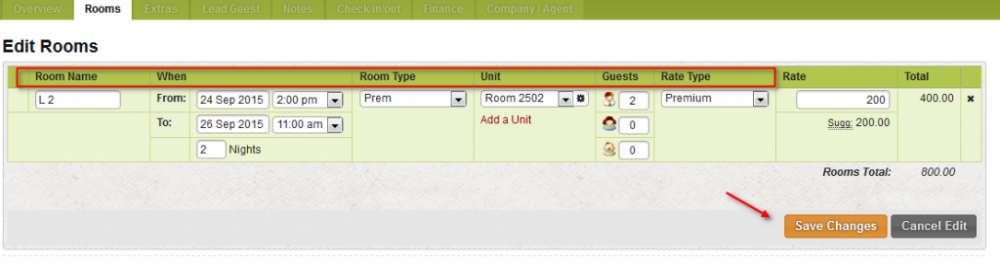
Fixed Price
iBex can price a group booking by individual room charges or as a whole where the group is charged a total price which is split evenly between all rooms (regardless of which room type is used). This is set by selecting the “Enable Grouped Total Price” option on the top right hand corner of booking screen.

TIP - You may overwrite the Total room price by entering new total price in the box and it will be split evenly between all rooms.
The Grouped Total Price option can be changed at any time during the booking process whether the booking is already Confirmed in your system or at Quote stage by selecting the Disable Grouped Total Price option.
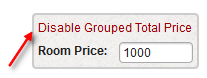
NOTE - iBex uses the Group Total Price value that you enter to reverse calculate the required room rates so that the total room price matches the group price entered. If standard nightly rates are used, then this can cause rounding errors. For example, if you book 3 rooms for a total of $100. In this case, each room would be calculated as being $33.33 each or $99.99 when added. There would be a 1c rounding error.
iBex attempts to mitigate the error by making the last room price equal to the group total price less the sum of all but the last room. This would make the last room 33.34 thereby ensuring no rounding error.
