Topics
- Urgent Help
- Sales Module
- Discuss
- Calendar
- Live Chat
- Website Manager
- Property Management System
- Room Servicing
- Extras
- Emails
- Creating Email Templates
- Selling Groups
- Customer & Companies
- Agents & Sales Channels
-
Rates
- Dynamic Rates
- Back End Setup Dynamic Rates
- Room Rate Selling Group Mapping
- Rate Calculation
- Back End Bookings
- Front Booking Screen Dynamic Rates
- Rates & Min Stays calendar screen
- What your Customers See
- Changing Rates - Guide
- Price Change Long Term
- Change Min Stay ( long term)
- Multiple Min Stay Prices
- Day of Week Price Variation
- Create New Rate
- Promo Codes
- Bookings
- Acquire Credit Card Details
- Make A Booking
- Full New Booking
- Cancel a Booking
-
Payments & Invoicing
- Invoice & Debtors
- Invoice Due Date
- Create Invoice
- Invoice Payments
- Reasign Invoice Payment
- Cancel / Amend Invoice
- Invoice Agents Comissions
- Invoice Journaling
- Reset Audit Errors
- Debtors
- Adding A Booking Payment
- Refund A Booking
- Charge Cancellation Fee
- Split Payments
- Customer & Company Account Trans
- Amend / Delete Booking Payment
- Reports
- Marketing Module
- Settings
Early Bird / Last Minute rates
You can set rates so that they are only bookable within a certain number of days of today (last minute) or beyond a certain number of days (early bird).
This enables you to offer discounted prices with their own conditions (for example, with full payment required) to encourage your customers to book early or to increase your occupancy.
The option is set in the Advanced Rules section in the rate's details.
Important Notes:
- Only one option can be selected for any one rate.
- If you want both an Early Bird and a Last Minute rate, they need to be set up as 2 different rates.
- You can only link an Early Bird or Last Minute rate to another rate that has an Early Bird or Last Minute rate already set. If you link it to a rate that does not have it set then the setting will not work as the rate values are copied from the ‘parent rate’.
Here's an explanation of how they work:
Instructions:
The early bird rate will only be available for bookings if the customer is making a booking for a date after the number of days set has been reached.
For example, if it is set at 180, then the rate will only be bookable for stays starting after 180 days from today.
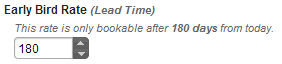
To set the price, you set the price as normal in the pricing tab (for example, with the 'From date' being 180 days from today and the 'To date' being the date when you want it available to).
If you set any pricing within your Early Bird rate setting, then that price will be bookable by your customers as it will override the early bird setting. However, at midnight, iBex will automatically refresh the prices following the rules set so any pricing that was set within the number of days set will be removed.
Last Minute
The last minute rate will only be available for bookings if the customer is making a booking for a date within the number of days set. For example, if it is set at 2, then the rate will only be bookable for stays commencing either today or tomorrow.
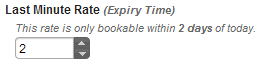
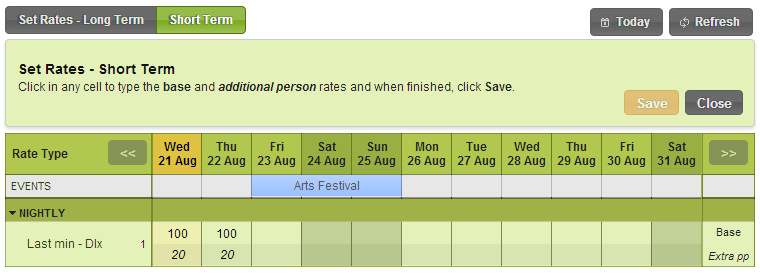
To set the price, you can set it using the Short Term method for just the days that will be available for bookings (for example, for today and tomorrow). iBex will then automatically copy the previous date's price for the following day so that it is bookable the following day.
For example, if I have a Last Minute Rate set to be available within 2 days of today, I would set the price for today and tomorrow (so 21st and 22nd August as shown above). At midnight, iBex will automatically copy tomorrow's rate (22nd August price) and set it for the new date (23rd August) which would then be available for bookings.
If you set any pricing beyond your Last Minute rate setting, then that price will be bookable by your customers as it will override the last minute rate setting. However, at midnight, iBex will automatically refresh the prices following the rules set so any pricing that was set beyond the setting will be removed.
When using a Last Minute Rate setting, you also have an option to reuse the same rate values over a 7 day cycle.
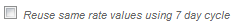
This will copy whatever the price was 7 days prior instead of the previous day's price. This can only be used if you have a last minute rate setting of 7 days or more.
Tip - An example of when you may use this is if you have different rates for weekends and only want the rate bookable within, say, 30 days of arrival.
