Topics
- Urgent Help
- Sales Module
- Discuss
- Calendar
- Live Chat
- Website Manager
- Property Management System
- Room Servicing
- Extras
- Emails
- Creating Email Templates
- Selling Groups
- Customer & Companies
- Agents & Sales Channels
-
Rates
- Dynamic Rates
- Back End Setup Dynamic Rates
- Room Rate Selling Group Mapping
- Rate Calculation
- Back End Bookings
- Front Booking Screen Dynamic Rates
- Rates & Min Stays calendar screen
- What your Customers See
- Changing Rates - Guide
- Price Change Long Term
- Change Min Stay ( long term)
- Multiple Min Stay Prices
- Day of Week Price Variation
- Create New Rate
- Promo Codes
- Bookings
- Acquire Credit Card Details
- Make A Booking
- Full New Booking
- Cancel a Booking
-
Payments & Invoicing
- Invoice & Debtors
- Invoice Due Date
- Create Invoice
- Invoice Payments
- Reasign Invoice Payment
- Cancel / Amend Invoice
- Invoice Agents Comissions
- Invoice Journaling
- Reset Audit Errors
- Debtors
- Adding A Booking Payment
- Refund A Booking
- Charge Cancellation Fee
- Split Payments
- Customer & Company Account Trans
- Amend / Delete Booking Payment
- Reports
- Marketing Module
- Settings
Property
This is the main page for the website of your hotel.
Here you can add :
- Your Property logo - Your address details - All your contact Phone numbers - The email that you want guests to send reservation enquiries too.
- You can also choose the currency you wish to sell in.
- You also choose the primary color for buttons and other sysmbols and lines - You pick a property heading - You can add as many images as you like to the slider, and sort the order you want them to show.
- You can chose on this page ( and almost all other pages ) what widgets you would like to have added to the page - You can also chose to add language translation for your site in 100 languages.
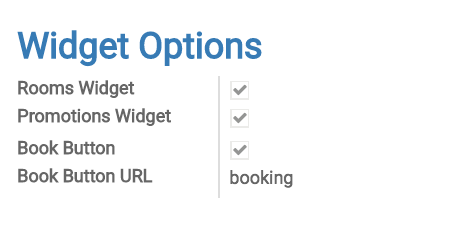
Just check the boxes and click save.
If you have social media pages enter the url ( web address) next to the options available, and these will automatically add a button to the home page.
There is also a place for your SEO data, If you are not familiar with this please contact support they will be happy to set this up for you.
Use the Page Editor to build the center of your page.
