Topics
- Urgent Help
- Sales Module
- Discuss
- Calendar
- Live Chat
- Website Manager
- Property Management System
- Room Servicing
- Extras
- Emails
- Creating Email Templates
- Selling Groups
- Customer & Companies
- Agents & Sales Channels
-
Rates
- Dynamic Rates
- Back End Setup Dynamic Rates
- Room Rate Selling Group Mapping
- Rate Calculation
- Back End Bookings
- Front Booking Screen Dynamic Rates
- Rates & Min Stays calendar screen
- What your Customers See
- Changing Rates - Guide
- Price Change Long Term
- Change Min Stay ( long term)
- Multiple Min Stay Prices
- Day of Week Price Variation
- Create New Rate
- Promo Codes
- Bookings
- Acquire Credit Card Details
- Make A Booking
- Full New Booking
- Cancel a Booking
-
Payments & Invoicing
- Invoice & Debtors
- Invoice Due Date
- Create Invoice
- Invoice Payments
- Reasign Invoice Payment
- Cancel / Amend Invoice
- Invoice Agents Comissions
- Invoice Journaling
- Reset Audit Errors
- Debtors
- Adding A Booking Payment
- Refund A Booking
- Charge Cancellation Fee
- Split Payments
- Customer & Company Account Trans
- Amend / Delete Booking Payment
- Reports
- Marketing Module
- Settings
Self Checkin ( Post Arrival)
Alternatively instead of scanning the QR code the customer is able to self check in instead.
The Self Check In will help speed up the process on those busy check in days when you have a queue of customers waiting to check in
A new tablet-friendly screen has been created.
- Enter your iBex login details which will then take you to the self check in bookings search screen.
- The session will remain valid for a full day.
- The customer is able to enter their booking or OTA reference (sales channel booking number) and last name to search for the booking
- If their details are wrong, they’ll receive a validation error and cannot proceed.
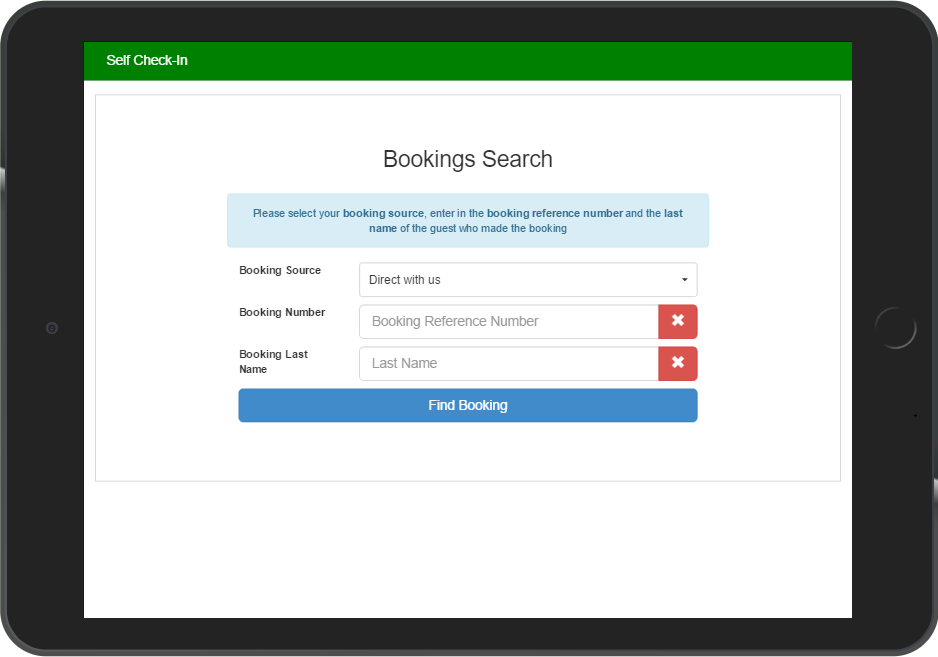
Once the correct booking number and last name have been entered the customer is then showin the pre-arrival screen, except they can now choose which rooms to mark as checked in.
To complete the checkin, a payment maybe required, dependant on what payment options were set in the initial setup on the post-arrival screen.
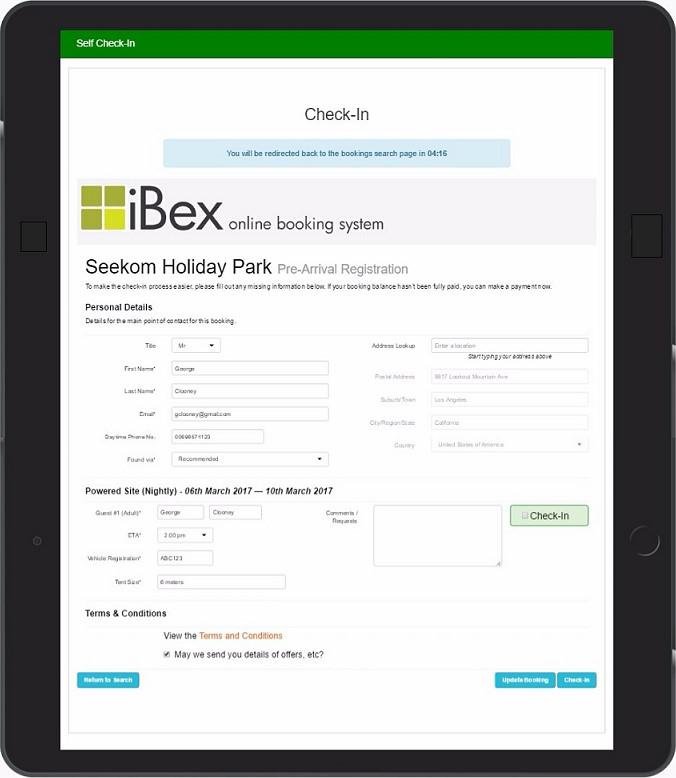
Now that the customer has checked in they will be presented with the confirmation screen.
Which displays specific information about the booking, this includes the unit booked and any gate codes (if applicable)
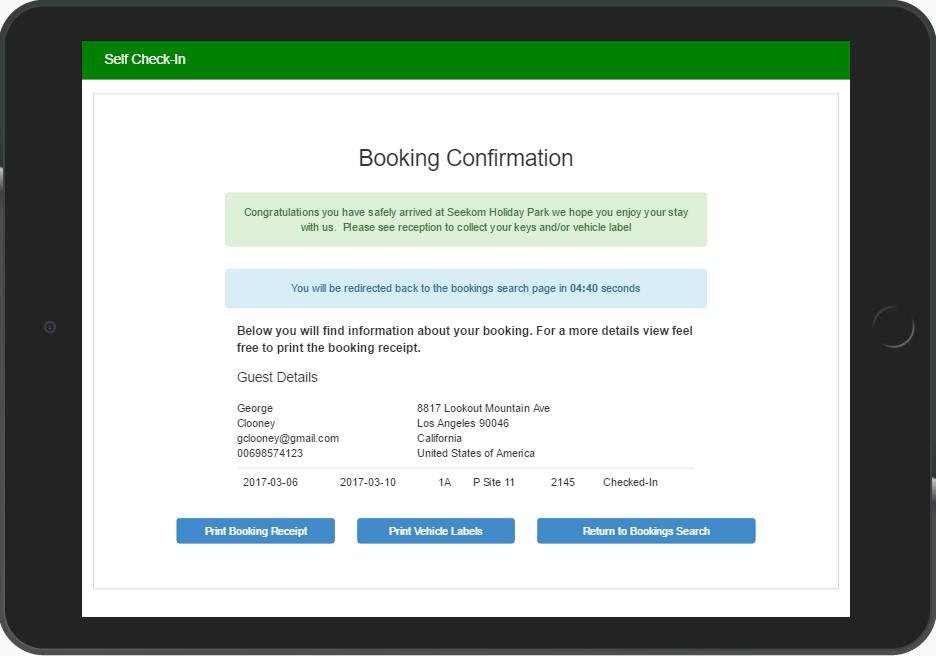
From here they will be able to
- Print Booking Receipt
- This depends purely on the property setting up printers correctly. As a website iBex cannot control printers.
- Print Vehicle Labels
- This depends purely on the property setting up printers correctly. As a website iBex cannot control printers.
- Return to Booking Search
- Restarts the check in screen ready for the next guest
