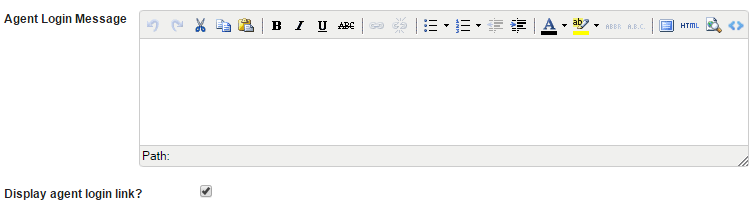Topics
- Urgent Help
- Sales Module
- Discuss
- Calendar
- Live Chat
- Website Manager
- Property Management System
- Room Servicing
- Extras
- Emails
- Creating Email Templates
- Selling Groups
- Customer & Companies
- Agents & Sales Channels
-
Rates
- Dynamic Rates
- Back End Setup Dynamic Rates
- Room Rate Selling Group Mapping
- Rate Calculation
- Back End Bookings
- Front Booking Screen Dynamic Rates
- Rates & Min Stays calendar screen
- What your Customers See
- Changing Rates - Guide
- Price Change Long Term
- Change Min Stay ( long term)
- Multiple Min Stay Prices
- Day of Week Price Variation
- Create New Rate
- Promo Codes
- Bookings
- Acquire Credit Card Details
- Make A Booking
- Full New Booking
- Cancel a Booking
-
Payments & Invoicing
- Invoice & Debtors
- Invoice Due Date
- Create Invoice
- Invoice Payments
- Reasign Invoice Payment
- Cancel / Amend Invoice
- Invoice Agents Comissions
- Invoice Journaling
- Reset Audit Errors
- Debtors
- Adding A Booking Payment
- Refund A Booking
- Charge Cancellation Fee
- Split Payments
- Customer & Company Account Trans
- Amend / Delete Booking Payment
- Reports
- Marketing Module
- Settings
Back End Setup
Agents, Companies and Sales Channels now have a new ‘Validation Required’ option to control how secure the login needs to be.
The operator can choose which validation level is required, there are three to choose from, it can be set in the “Rules” section on each agent/company/sales channel details tab:
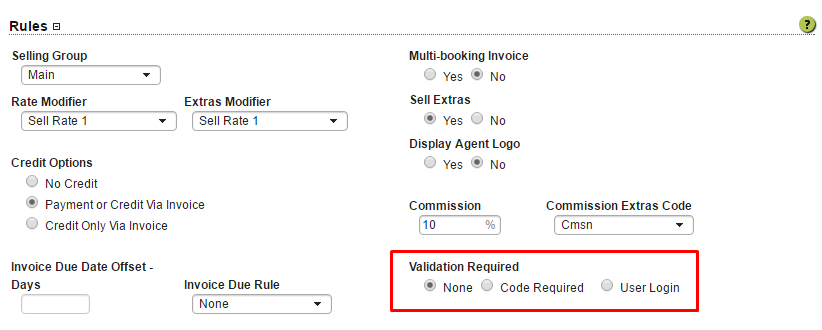
The chosen validation determines how the front booking screen will validate anyone attempting to use this particular agent/company/sales channel.
These validation methods only cover the front booking screens. Backend bookings, channel bookings or external PMS bookings are not covered.
The validation options are:
None- Standard behaviour present. Only the username/code is required.- Anyone knowing the code/name can use it on the front booking screens.
Code Required- Username / code and an additional code is required (Code is set by the operator)
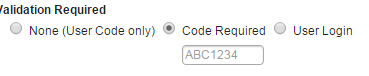
- It’s similar to a password.- The purpose here is for a simple temporary validator against an agent/company/sales channel without granting full login access.
It can be used in Grab One campaigns to offer a discount to those who know the agent code.
User Login- Username / code and an additional iBex username and password is required (Username and password is set by the operator).- This is where a staff / user account inside iBex is associated with the agent/company/sales channel.
- This is the most secure method as it uses the iBex password system which also allows for limited backend access.
- It’s designed for operators who wish to give some basic backend access and validated front booking screen access.
- When booked, the user who signed in will be recorded against the booking.
Template Option
There is a new section added into the “Advanced Filters” tab on the front booking screen templates.- You can enter your own personal message/instructions to the agents.
- You will have the option to either display the agent login link or not by selecting or deselecting the “Display agent login link?” tick box.